Facebook Reels Not Working ( But Why ) | Best Guide
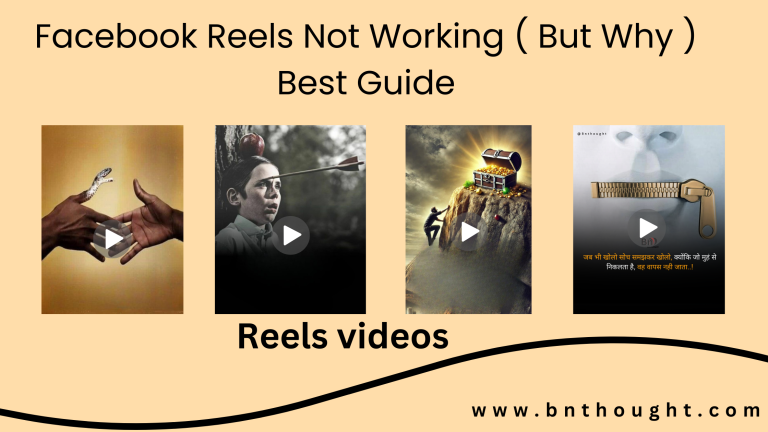
Facebook Reels has become a popular way to create and consume short, engaging video content. However, many users occasionally face issues where Reels stop working or don’t load properly. In this article, we’ll explore the possible reasons why Facebook Reels might not be working and offer solutions to resolve the issue.
1. Outdated App Version
One of the most common reasons for Facebook Reels not working is using an outdated version of the Facebook app. If the app is not up-to-date, it may not support new features like Reels or could have bugs affecting its functionality.
Solution:
Go to your app store (Google Play Store for Android or Apple App Store for iOS) and check if there’s an update available for Facebook. Download and install the latest version.
2. Weak or Unstable Internet Connection
A poor internet connection can prevent Facebook Reels from loading or playing smoothly. If you’re on a slow Wi-Fi network or have weak mobile data coverage, Reels might not work as expected.
Solution:
Ensure that your device is connected to a strong Wi-Fi network or has good mobile data coverage. You can also switch between Wi-Fi and mobile data to see if it resolves the issue.
3. Geographical Restrictions
Facebook Reels is not available in all regions. If you’re located in an area where Facebook hasn’t yet rolled out this feature, you may not be able to access it.
Solution:
Unfortunately, there’s no immediate fix for this. If Facebook Reels is not available in your country, you will have to wait for Facebook to expand its feature availability.
4. Corrupted App Cache
Sometimes, a corrupted app cache can cause issues with Facebook features, including Reels. This happens when temporary files stored in the app become corrupted or outdated.
Solution:
For Android users, go to your device’s settings, find the Facebook app, and clear the cache. iPhone users can try uninstalling and reinstalling the app to clear the cache.
5. Account or Community Standard Violations
If you’ve recently violated Facebook’s community guidelines, certain features like Reels might be temporarily disabled on your account. Violations could include sharing inappropriate content, spammy behavior, or repeated misuse of features.
Solution:
Check your account status by going to Facebook’s Help Center or reviewing your notifications for any warnings or account restrictions. If your account is restricted, you may need to appeal the decision to regain access to Reels.
6. Device Compatibility Issues
Not all devices can support the latest features offered by Facebook, including Reels. If you’re using an older smartphone or tablet, your device may not be compatible with the latest Facebook updates.
Solution:
Guarantee your gadget’s working framework is forward-thinking. If your device is too old to support the latest version of Facebook, consider using Facebook Web on a computer or upgrading your device.
Server-Side Problems
Sometimes, the issue is not with your app or device but with Facebook itself. Facebook’s servers can occasionally experience downtime or overload, which might cause certain features like Reels to become temporarily unavailable.
Solution:
Check websites like DownDetector to see if Facebook is experiencing widespread outages. If so, all you can do is wait for Facebook to resolve the issue.
App Permissions Not Granted
Facebook requires certain permissions to function properly, such as access to your camera, microphone, and storage. If these permissions are not granted, Facebook Reels may not work.
Solution:
Go to your device’s settings, find the Facebook app, and make sure it has the necessary permissions to access your camera, microphone, and storage.

